Technical SEO ensures your website complies with the search engine guidelines. Technical SEO builds your site to succeed in the highly competitive SERPs.
If you do pay attention technical SEO checklist right from the construction of the website then it will become quite difficult to come up in Google’s SERP for desired keywords.
So get started by implementing the technical SEO checklist as given below which are extremely powerful to rank a site on Google
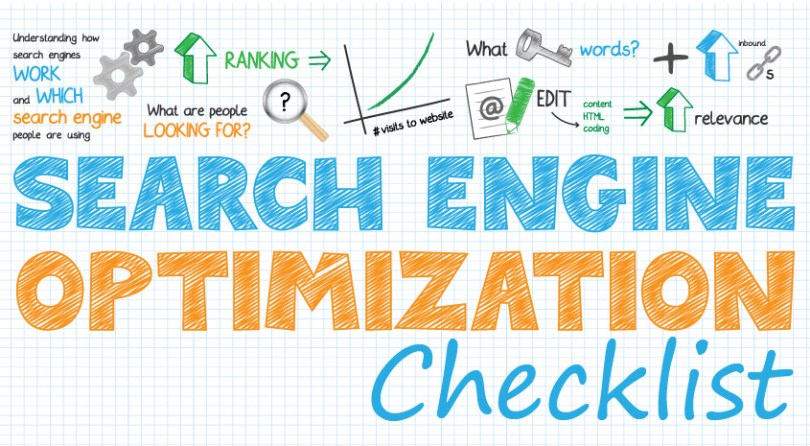
Improving your site’s technical SEO doesn’t mean that you have to rewrite code or install complicated programs. You just need to understand how search engine’s interact with your site and improve that. This short checklist will help you improve your site’s ranking in the coming year, helping you to get more visibility and improve the user experience on your site.
No matter how intimidating technical SEO may be, you need to settle in and get cozy with it. Here’s your technical SEO checklist to give your site a bump
Check Your Site’s Crawlability
Before your pages can be indexed, they must be crawled.
You can check to see if your site is crawlable by looking at the robots.txt file. You use this file to restrict certain pages from being indexed, so it can sometimes be inaccurate. The best way to get a complete list of what pages are actually blocked or are ready to crawl is to use an SEO crawler tool.
You must also make sure that elements of your site like your CSS or JavaScript are able to be crawled since Google and other search engines will render a page just like a browser does if it has all the right information. It is important that search engines “see” pages the way they are intended to properly evaluate their content and their quality.
Make Sure Pages are Indexed
If your pages aren’t being indexed, you are missing out on opportunities to appear in search. Only the pages that are indexed will show up in SERPs.
You can easily check to see that your pages are indexed by doing a search in Google for site:yourdomainname.com. The search results will show you how many pages on your site have been indexed. So if there are 500 results, 500 of your pages have been indexed.
You can check this result against the number of pages on your server or in your content management system. If the number doesn’t match up, there are pages that are not indexed. If you don’t want certain pages indexed, make sure the number of missing pages matches the number you have identified for omission.
You can also use a tool like WebSite Auditor to check which pages have been indexed.
You can check the number of site’s pages indexed by search engines. Enter site: domain.com in your target search engine.
If you don’t see that your website is not indexed then do the followings.
A. Check whether you have blocked the entire site or not like this
User-agent: *
Disallow: /
B. If you blocked the website then unblock it by writing syntax like this
User-agent: *
Allow:
C. Log on to Google webmaster tool account and submit URL here.
D. Or else log on Google webmaster tool account, navigate to crawl menu and >> fetch as google >> and then put the URL as per the screenshot mentioned below.
Maximize Crawl Budget
Like everything Google does, the number of pages it crawls on a site within a certain period of time is a bit of a mystery.
Google will crawl more pages on certain sites than on others. You can look at your server log or use a tool like WebLogExpert to find out how many pages are being crawled on your site at one time, but Google won’t tell us for certain how to increase that number, known as the “crawl budget.”
SEO experts have conducted various tests to try to get the answer to this question, and the best they can determine, crawl budget is correlated to the number of backlinks a site gets and the number of internal links to a page.
Therefore, you can try to increase your crawl budget by increasing internal links and backlinks to pages you want to feature.
Since increasing links can take time, you can take immediate actions to help such as getting rid of duplicate pages, fixing broken links, and preventing search engines from indexing pages that won’t help your SEO.
It will also help to keep your sitemap up to date, and you can register it with the Google Search Console.
Crawl budget is the maximum number of pages that a Googlebot (Google’s crawling bot) crawls on a website.
You can use Google Search Console to know about your website’s approximate crawl budget. Log in to Crawl > Crawl Stats to see an average number of pages crawled per day.
Given below are some tips that will help you optimize your crawl budget:
- You can make your pages crawlable by configuring your .htaccess and robots.txt.
- You should use your rich media judiciously.
- Have very few redirects.
- Fix your broken links.
- Keep your sitemap clean and updated.
Improve Page Speed
Loading times can have a big impact on your site’s SEO.
Test your site speed with any of a number of free tools, including WebSite Auditor or Google’s own PageSpeed Insights.
If your site speed is less than ideal, you can improve it by resizing your images and other graphics, pre-loading content, linking to offsite media, and more. Google will provide suggestions for how to improve your site speed based on specific issues it sees on your pages.
our page speed is determined by how fast the content on your page loads.
You can use Google Page Speed Insights to test your website’s speed and load times because website page speed is one of the determined ranking factors on Google.
Given below are some of the ways to increase your page speed:
- You should use Gzip to compress your CSS, HTML, and JavaScript files that are larger than 150 bytes and for image files use Photoshop.
- Reduce your number of redirects to other pages.
- Try to improve your server response time by fixing slow database queries, slow routing etc.
- Ensure that your images are in the right file format.
Make Your Site More Mobile Friendly
Your site’s mobile compatibility will have a big impact on its search ranking in the future.
You can easily see how your site is performing with mobile with Google’s Mobile Friendly Test tool. You can also determine how well you’re doing with mobile by tracking your site’s performance in mobile search.
Improving your mobile performance depends on a wide range of factors, including the length and formatting of your articles, the types of headlines you use, the size of your images and more.
What is Mobile Optimization?
Mobile optimization is the process of how you optimize your website’s design, structure, loading time in a such a way that it gets loaded quickly on the mobile platform and does not turn off your visitors.
Given below are some of the ways of mobile optimization:
- Ensure your page load speed is optimum for your mobile visitors.
- Do not block CSS, Javascript, or images on your mobile site.
- Simplify your site design for mobile devices.
- Use HTML5 to create special effects so that users who do not have Flash plugin on their phone do not miss out on the fun.
Review your sitemap
A sitemap is an XML file that lists all of the pages in your website which helps Google bot to find and crawl the pages in the website easily according to the priority of information.
Audit internal links
What is an internal link?
The internal link connects one page of a website to a different page on the same website. In fact it is one of the most powerful weapons in technical SEO.
Use internal links to create a crawlable site architecture. If you run Open Site Explorer you can see your site’s link structure.
Note: Do not hide or bury your main link navigation in ways that make it difficult for search engines to access. Check the link depth from the homepage and make sure that any mission critical are not three clicks away from home page.
Unique Title Tags
Title tags are one of the most obvious elements in technical SEO to rank on Google. It tells search engines bot what all about your web page is. To write good title tags here are the list of best practices to adhere.
a. Include Focus keyword | Related Keyword | Brand name (optional)
b. Do not replicate the same title for other pages
c. Do not spam title tags by stuffing with keywords
d. Title tags must be within 60 characters
e. Try to avoid verbs, conjunctions, prepositions, pronouns in the title tags
Alt tags
Alt tags are used within HTML code to describe the image included on a page.
Google gives significant importance to alt texts to know more about the image.
Hence never forget to give your best images good alt attributes to optimize for SEO. Also, make sure that image file name contains the desired keyword and surrounding content around the image contains focus keyword and never describe the alt text more than 125 characters.
Header tags
Header tags are tags used for the creation of headings.
The heading tag <h1> is usually used for the title of a post.
Headings help Google to understand the main topics of a long post.
You should use a heading structure that makes your visitors want to read the content and include a keyword in it
Meta Descriptions
You should ensure that you have a unique meta description for every page on your website.
Also, your site visitors will stay longer when everything is easily accessible.
Given below is a checklist for writing a good meta description:
- Try to include focus keyword in the meta description but do not stuff it
- Write a legible and readable copy.
- Your description should be appealing and also match the content what the page is all about.
- The Meta description should be limited to 140 to 150 characters.
- There should not be the duplication of meta description, write a unique meta description for different pages.
- To make meta description appealing, use rich snippets.
Google Search Console
You can monitor your site’s performance by using Google Search Console.
Before you can start using you need to add and verify your site. By doing this you authenticate yourself before Google as the site’s authorized owner.
Google Analytics Code
Google Analytics is a free web analytics service that tracks and reports website traffic.
Why should you use Google Analytics?
- Google Analytics shows you all the details of people who visit your website.
- It gives you the audience behavior report.
- Shows from where your website traffic is receiving traffic.
- It even helps you to identify which pages in your website are performing worst and gives you understanding why people are leaving the page.
URL Structure
Here are some best practices:
- Use a single domain and subdomain if possible as moving content from a subdomain to a subfolder yields better traffic results.
- You should make your URL easy to read by people.
- Use keywords that you’re targeting for rankings within the URL.
- If you have two URLs serving the same content then canonicalize them.
- Use shorter URLs.
- Try to match your URL to the title.
301 Redirection
301 Redirect is a permanent redirect from one URL to another and it also ensures that ranking power is transferred between the redirecting web pages.
If your website has got tons of doorway pages which is not at all good for SEO, then it is highly recommended that you do 301 redirections.
Keyword Cannibalization
Keyword cannibalization is a critical problem that occurs when your website targets the same keyword, term or phrase on multiple pages of the website.
It makes it difficult for Google to understand which page is the most relevant.
To solve the keyword cannibalization problem, you should use 301 redirects wherever possible.
Code to Text Ratio For SEO
If you want to give a kick start in your on page optimization then always keep in mind about code to text ratio. Code to text ratio tells how much content and codes are present in a web page.
If a web page has lots of code and very thin content then immediately you redesign the page, hence to ensure good ranking in SERP your site must have higher text ratio opposed to HTML elements.
How Code to text ratio affects SEO
Although Text to HTML code ratio is not directly linked with keyword ranking on Google SERP.If you implement the right text to code ratio in the web page then there are a lot of possibilities to get good ranking on Google SERP with a detailed explanation as mentioned below.
- People find web pages that have higher text content to HTML easy to read and understand.
- Better user experience is a prime search ranking factor for Google and other search engines and higher text to code ratio indicates exactly that
- Less code means that unnecessary HTML elements are not present in a webpage’s code. This results in the fast loading time of a webpage in any browser.
iFrames
An iframe or inline frame is a part of HTML syntax that allows you to embed another website in the code of your website.
iFrames also allow you to use content from another site without duplicating it on your site.
You can use iFrames to embed Youtube videos, PDFs, Google maps, slideshows from SlideShare etc.
If you want a set of specific pages to get ranked on Google it is best you don’t include content within iframes because Google cannot crawl content within iframes.
Use of Flash
Flash reduces the amount of content visible to Google’s search bots thus lowering your search engine visibility. Flash is extremely insecure to use and if you still have to use Flash use it sparingly in a way that does not hamper crawling.
___________________________________________________________________________________________
We provide the best quality backlinks as ever, pls contact us qualitybacklink.net@gmail.com ; Skype: qualitybacklink






