Ahrefs has so many features that you can get lost and resort to simply staring at your own links – maybe rank tracking a few keywords. Here’s the guide to how to use Ahrefs that I wish existed when I first signed up.
Ahrefs Glossary
Every piece of software has its own little universe of jargon. I’ll use these words throughout the guide. So here’s a glossary of terms.
URL Rating – Ahrefs’ measure of the quantity and quality of links pointing to a given URL. Link quantity and quality correlate with higher rankings in search engines.
Domain Rating – Ahrefs’ measure of the quantity and quality of links pointing to an entire domain. Link quantity and quality correlate with higher rankings for all URLs on a domain in search engines.
Ahrefs Rank – Ahrefs’ ranking of a domain’s rating relative to all the other domains on the Internet.
Backlinks – The number of hyperlinks pointing to a URL.
Referring Page – The number of pages with a hyperlink pointing to a URL. A page can have multiple links.
Referring Domains – The number of unique domains with a hyperlink pointing to a URL. A domain can have multiple referring pages and backlinks.
Referring Content – Ahrefs’ measure of the relative traffic that a unique piece of content sends to a given URL based on the popularity of the referring content.
Anchors – The anchor text used within a URL’s backlinks.
Sitewide / Not Sitewide – Ahrefs’ categorization of a link showing whether it shows in the same location on every page of a referring domain or not.
Fresh Index/Live Index – This is a new feature rolled out in an effort to maintain a historical index of links.
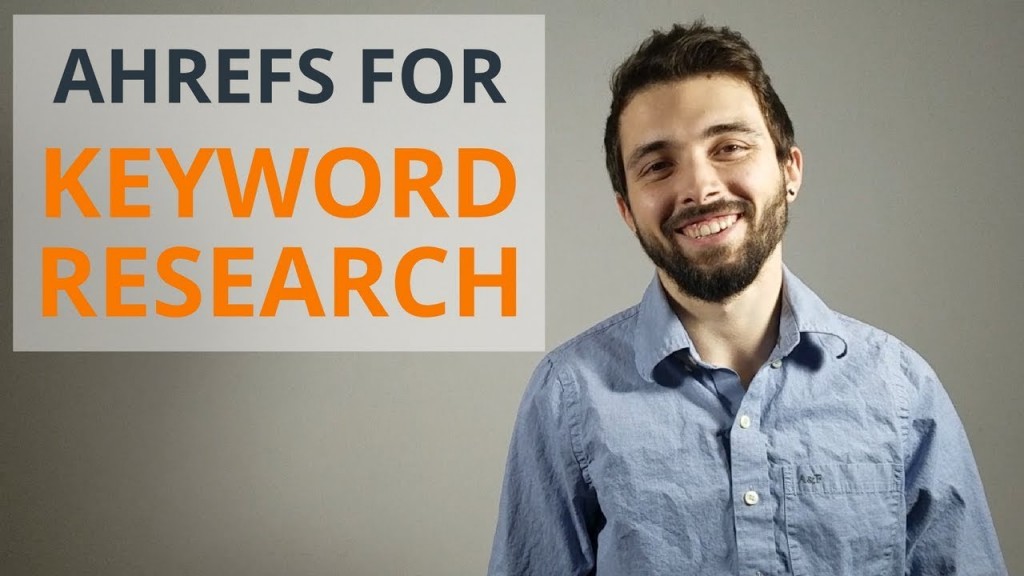
Why Ahrefs?
Time-saving:
Compared to their competitors, Ahrefs ease of use and minimal navigation required to achieve the desired results is what sets it apart.
Data-driven decision
Sure, other industry tools will give you similar data and metrics, but Ahrefs has the most comprehensive set. The variety of tools allows you to handle all your website’s metrics in one place. This is where the competitors fall short.
Key Features
I think the main features of the Ahrefs’ dashboard are keyword rankings and content alerts. Although I don’t think rankings are as important as they used to be back in the days of old-school SEO, they can be an interesting diagnostic indicator, and another data point to factor into your analysis. Since tracking is included with Ahrefs, it’s worth adding your critical keywords.
Alerts are useful for both planning outreach and for competitive analysis. Target several phrases that are directly relevant to your website so that you can get a feed whenever a new piece of content is published around that phrase or keywords.
Selecting keywords to research
Start out with what you know
When starting research for the client, look at the product pages and examine the title and H1 tags. These give a good sign of what the page is trying to target and might currently be ranking for (Note: also where the most improvements can be made. We’ll touch on that later). It is helpful to pull this data from a Screaming Frog crawl and have the titles and H1s in a list. Seed keywords can be made by directly using a part of the page’s current title or H1.
Think like a user
Another effective technique is to think like a user or customer of your site would. For example, say a customer is looking to buy an aluminum water bottle. The first searches that come to mind are “best aluminum water bottles” or “aluminum water bottle brands”. Apply this method to some of the pages you are wanting to find keywords for. This technique is especially helpful when trying to find long-tail keywords. As always, put the ones you come up with on a separate sheet list for easy inputting into Ahrefs.
See what your competitors are ranking for
Ahrefs has a great tool for this called Site Explorer. It allows you to insert any URL and automatically generates data on the keywords it currently ranks for. In the case of the client example, one of their main competitors is a major food and gift basket brand. Let’s walk through this:
By pasting the URL into Site Explorer and keeping the “domain” setting as is, you will get keyword data on the whole domain, and not just the particular URL. Ignoring everything else on the Site Explorer page, you should then navigate to the Organic Keywords section.

Below you see a list of all the keywords the competitor is ranking for. By default, this list is sorted by traffic, but clicking any of the metrics you can sort it by that metric; either highest or lowest. There will always be self-referencing (or branded) keywords but you can remove these after exporting the data. Focus on the keywords that apply to your site.

Helpful results to find additional keywords
After completing the above tasks, look at the list and use the three metrics to determine if your pre-selected keywords are realistically worth targeting. You now want to find additional keywords, based off the ones on your list that have a better balance of metrics.
Here are two results to focus on:
-
Parent Topic
-
Keyword Ideas
Both of these can be found by clicking on an individual keyword from your list. This expands the data on that specific keyword.#

Keyword Ideas
The results from this are broken into three categories: having same terms, also rank for and search suggestions.

Each category provides you with a different set of keyword ideas that are relevant or an expansion of your original keyword. To find out more about how each one of these categories is populated.
Parent topic
Butter toffee is a keyword originally found for the client example. You can see that the parent topic is ‘butter toffee recipe’. You might be thinking why is this the parent topic? It’s longer and more complex. This is because parent topics are found by taking the highest ranking page for your original keyword and taking the ‘best’ keyword that page ranks for. ‘Best’ refers to a combination of volume and traffic potential.
If you click on the parent topic, it will expand the data on that word. It will also show you all the keywords that top page is ranking for.

The additional keywords listed give good ideas for ones that might serve the user intent better and have an equal balance of metrics.
For instance, with ‘butter toffee recipe’, it’s clear that the client’s page (which only targets one keyword) can rank for multiple keywords since there are many relevant ones within this list.
Keywords explorer metrics
Looking at the metrics tab, let’s focus on three metrics that are the most helpful and not as self-explanatory:
-
KD Score
-
Volume
-
SERP feature

KD Score
This is an Ahrefs specific score that calculates how hard it will be to rank in the top 10 results for a keyword. The score is calculated by how many referring domains the current top 10 results have for that specific keyword. It’s great for judging if it is worth targeting or not. The lower the KD score, the less difficult it is to rank for it.
Volume
Volume is the amount of searches per month, averaged over the last 12 months. This metric helps you to determine how “popular” the keyword is. Be careful to not solely base your keyword research on volume though. This can cause problems with not accurately reflecting the user’s intent.
SERP Feature
This is a great metric that (at the time of writing this post) is specific to Ahrefs. It shows tiny icons next to the keyword that will explain what appears on the search engine page. For instance a related question, image pack, knowledge panel, shopping result etc.
Using these three metrics for the client’s 20 keyword list, meaningful insights can be gained. The balance between finding a keyword with an achievable KD Score and substantial volume is imperative. Use this combination of this data to your advantage.
Most marketers are so driven to increase volume and clicks, that they don’t realize the keyword they are targeting is nearly impossible to rank for in the top ten since you would need, say, 50 referring domains. They are blinded by the fact that the keyword has the highest volume. There might be a keyword that has 10-20% less volume but only needs five referring domains to rank, which is obviously a more realistic choice.
Keywords Explorer
Keywords Explorer is Ahrefs’ tool to pull and manipulate keywords generated in Google Search Autocomplete (aka type a keyword, hit space but not enter). For SEOs who know their tools, it’s like Ubersuggest or KeywordTool.io.
In November 2016, they launched a huge new revision called Keywords Explorer 2.0.
It’s the most useful keyword tool that I’ve seen yet. I’ll cover a few key ideas here, but I highly recommend reading their comprehensive introductory post to get a sense of all the definitions & features.
What You Can Do With Keyword Explorer
Either way, in the meantime, you can quickly do a lot of interesting keyword research all within Ahrefs. Take a broad keyword, and run it through Keyword Explorer to get a lot of useful variations on your broad keyword.
Do In-depth Keyword Research
Contemporary keyword research goes beyond finding search volume and modifiers (e.g. “blue winter gloves” has 1000 searches per month, and we should also mention “navy blue winter glove”, “light blue winter glove” on the page).
Those details are important. But more important now are understanding things like –
- what broad topic is the keyword is a part of
- what type of page the typical searcher wants to see
- what lateral & complementary terms are relevant (e.g., “blue mittens”)
- what type of site the searcher wants to see
- what terms people also ask before and after that specific query
- etc, etc, etc
This doesn’t mean that keyword research is difficult or mind-blowing. But it is usually tedious to do it correctly at scale.
Ahrefs Keywords Explorer speeds up the process by integrating full SERPs, phrase match ideas, Parent Topic, Search Suggestions, and pages also rank for directly in the Dashboard.
Judge Keyword Difficulty
One of the toughest (and tedious) parts of keyword research is figuring out whether your website could rank for a certain theme of keywords.
There’s no sense investing in new content or high volume topic targeting if there’s no way that you can win. And even if you can compete – it’s critical to know what you’re going to need to compete (e.g., links to that page, answer box considerations, etc).
Judging keyword difficulty is a skill that is not necessarily complicated. It’s mostly just tedious. For non-SEOS, it requires pulling link data and really looking at each SERP. Veteran SEOs can quickly open up a SERP, scroll through and make a quick judgment call. But even that takes time when you are considering thousands of keyword opportunities.
The Keyword Difficulty score is extremely useful to make the “first cut” in your keyword research process. Ahrefs uses a 0 to 100 scale based on their link data to score what it would take to rank for a certain keyword. Ahrefs explains this metric here.
Within the Dashboard, use this feature heavily to sift & sort not only low-hanging fruit but also to create realistic content promotion strategy to get your content visible.
Estimate Return on Investment
Predicting a return on investment for SEO is notoriously difficult (and arguably impossible). But you have to have something to help prioritize opportunities – even if you can’t say exactly what those opportunities will bring.
Keywords Explorer’s number on Clicks, Return Rate and Clicks per Search are ballpark accurate enough to make these sorts of judgment calls.
With Return Rate and Clicks per Search – you can get a good snapshot of what kind of visibility and traffic levels you’ll get if you rank well for a specific keyword.
Site Explorer (Link Data)
Site Explorer is Ahrefs’ bread and butter. It allows you to enter a URL and check that URLs backlinks – and, as of 2016, everything from organic keywords to social data to PPC data as well. This section will focus on the Link Data.
Ahrefs gets this data by running a crawler around the Web just like Googlebot. Every backlink checker tries to replicate how & where Googlebot crawls links. No backlink checker is Googlebot. And no crawler can cover the entire Web. According to an analysis by some of the best technical SEOs, Ahrefs is at the front of the pack.
Why? With Site Explorer, they not only have a large link index that closely replicates the Googlebot, they also extract & overlay additional data.
They pull out anchor text (the actual text within the link), backlink type, backlink follow status, social metrics, IP Address, and HTTP status. These additional pieces of information – paired with an enormous index of URLs – sets Ahrefs apart and turns it into a marketer’s suite.
The Site Explorer, however, is also the most daunting of all the tools because there is so much information. So here’s what I think are the key features.
Key Features of Site Explorer’s Link Data
The first key feature is Inbound Links. Search engines use Inbound Links as a proxy for human endorsement. More links from trustworthy sites on relevant pages equal more organic traffic. The links feature allows you to pull all the links to a specific URL and then sift and sort to dig up the information you want.
The second key feature is Top Content. This feature allows you to look at how specific pages on a URL performs. You can sift and sort by links, shares, or Ahrefs weighted importance score.
The third key feature is Top Referring Content. This feature shows you what content on the Internet that has a link to the URL you are exploring has the most links/shares or estimated traffic. You can get a ballpark estimate of what links send referral traffic to your URL.
The fourth and last key feature appears in both Inbound and Outbound Links – and that is Broken Links. This feature shows you which links are linking to or linking out to a URL that no longer exists.
What You Can Do With Site Explorer
Whatever you are used to doing with other backlink checkers, you can do with Ahrefs. There’s plenty you can do directly on the main screen, but keep in mind that you can also do an Export to Excel or Google Sheets if that’s your native work environment.
Determine What Marketing Tactics Are Working for Competitors
You can take your competitors – big and small – and see where they are getting their links from. You can go and try to get the same links. Or (and I recommend this approach), you can use the information to understand what has been working in the industry and use it to develop your own unique tactics.
Determine What Content Does Well
We all browse the Internet in a “filter bubble.” Sometimes it’s hard to believe that a site or blog post that you love isn’t more widely shared.
Or at a more higher level, many marketers think that the content that generates shares will also directly generate links. That perception is a myth.
You can use the top content report to understand exactly what works well. Understand what pages actually get links if you are building your organic presence. Understand what gets shares. Understand what type of content gets picked up.
You can answer all those questions with the Top Content report.
Identify Low-Hanging Fruit / Easy Link Opportunities
Site Explorer has a Link Intersect report that allows you to input several URLs and learn which websites are linking to competitors (or industry sites), but not your site. You can get this same data by exporting links from several sites and running a few Excel tricks. But the link intersect tool does it quickly.
Does an industry publication have links to all your competitors, but forget to link to you? Is there a reporter that interviews your competitors but not you?
Find out with the link intersect tool and discover some quick wins that will bring you up to an even playing field.
Identify Influential Marketing Prospects
You can use a combination of the Top Referring Content report and the Inbound Links report to identify influential websites that are already linking to competitors and/or industry publications. But you can take it a step further and sort by Domain or URL Rating to figure out who matters the most. In a world of limited resources and time – priorities matter.
Sometimes the influencers are not in the markets you expect. In the example above – REIs biggest influencers are in the travel hacking & survivalist niches.
Conduct A Broken Link Building Campaign
Broken link-building is one of the most effective and consistent link-building tactics in SEO. The idea is to find resources that no longer exist, rebuild them, then pitch to get the links pointing at the broken resource switched to point at yours. Or, on the flipside, correct any broken links that your site has.
____________________________________________________________________________________________
We provide the best quality backlinks as ever, pls contact us qualitybacklink.net@gmail.com ; Skype: qualitybacklink






