On-page optimisation mistakes can derail your whole SEO campaign. Even doing one seemingly small thing wrong, or forgetting to do it at all, can prevent your business’s website from ranking for the keywords that you’ve chosen. What follows are the most common mistakes that you might be making.

Content blocked by robots.txt
The best way to convey instructions to bots is by using robots.txt, a simple text file uploaded to a website’s root directory. The file contains information on which files or folders should NOT be crawled, blocking out bots. Meta-robots commands such as NOINDEX will not even be read by crawlers. But remember: robots.txt commands are not binding, although search engines do tend to stick to the rules.
When creating your robots.txt, make sure that Google can read CSS and JavaScript files. The search console highlights any errors for you. Make sure to make this directory crawlable and test your most current file in the search console, as follows:
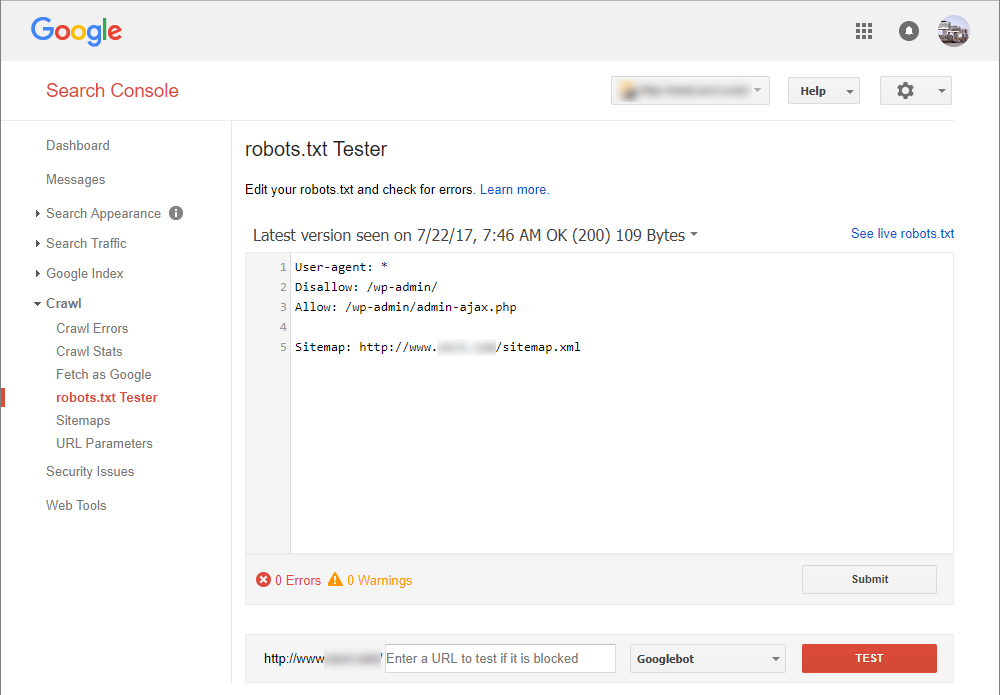
Should any errors remain, these will be shown in the tool for you to check again.
A few weeks ago, we went into more detail on robots.txt files on the XOVI Blog – so head over there and check it out for more information.
URL structure (talking URLs)
Take a closer look at your URL structure. Admittedly, it’s not a ranking factor and the length of the URL itself is fundamentally irrelevant from a technical SEO point of view. After all, Google themselves say that any URL with up to 1,000 characters can be read easily – but we still tend to go for short, “talking” URLs. Why?
Put simply, talking URLs are web addresses which can be easily and normally read. They don’t include parameters and certainly shouldn’t feature special characters. Yet a URL can also be used to implant a keyword that you want to optimize.
URLs also appear in Google’s search results and are read by users – precisely the people you are ultimately optimizing for! So make sure that your URLs are short, easily to read and appear to be trustworthy. Your website will then benefit from a higher click-through-rate (CTR).
Using the same page titles and meta descriptions on multiple pages
A page title and meta description should concisely say what the content on a page is about. If you use the same title and description on each page then those titles and descriptions aren’t relevant to the content on the pages and search engines don’t want to display results that aren’t relevant to the keywords a user is searching for.
Using multiple <H1> tags
<H1>means Header 1 and, like the page title and meta description, search engines take it as a strong indicator as to what a page is about. Each page should cover one main topic/keyword and so should have only one <H1> tag. Any sub-topics should come under lesser header tags, such as <H2> or <H3>, so as to give each page a logical structure and to make the main topic/keyword obvious to search engines.
Writing page titles and meta descriptions that are too long
Search engines only display around 70 characters for a page title and 160 characters for a meta description. Any characters after the 70 and 160 aren’t displayed in their search results. As well as making your listing looking unprofessional, it also means that important information about your page remains unseen by searchers; both of which will reduce the amount of clicks through to your site.
Listing keywords in your page titles and meta descriptions
A page title and meta description should read like an advert. Together they should attract attention and entice searchers to click on your listing in the search results. They should include the keywords for that page, but in a descriptive and interesting manner.
Repeating the same keyword in written content
Whilst you do need to include the keywords that you want a page to rank for, you don’t need to keep repeating them. Using a keyword a couple of times in the written content of a page is sufficient. Search engines recognise and give credit for words and phrases closely related to the keyword, and they also have the page title, meta description, header tags and image alt tags to determine what keywords to rank the page for.
Having multiple pages with very little content on them
There’s no definite description of what makes a page ‘thin’ in terms of content, however, a page with only a paragraph of text and no images or videos would be a good example. Such pages result in short viewing times, and search engines are thought to assess page viewing times as part of their ranking algorithms, with short viewing times being considered a negative factor.
Unnecessary pages in the index
Do you want your data protection declaration or your About page to appear in Google? Fine, there’s no harm in that but it’s not really necessary either. And what’s more, it uses up the index budget. Google will find and crawl those pages but they don’t have to be indexed. This frees up place for more important URLs which really should be indexed but can’t because the budget has been used up. This is not to be confused with the crawl budget. Google assigns a crawl budget and an indexing budget to each site. The crawling budget tells the search engine how many pages can be crawled and is not specified by Google. The second budget determines how many pages can be indexed.
So what can you do? Pages which are irrelevant for SEO can be set to NOINDEX in the meta-robots details and excluded from the index. Such sites include log-in pages, terms and conditions, about us pages, data protection, shopping basket and checkout pages and pages with legitimate duplicate content – e.g., identical product descriptions for products in different colours or sizes.
Leaving image alt tags blank
Search engines can’t see images like visitors to your site see them. They can see from the HTML coding of your website that images exist and where they’re located, but unless you add descriptions in the alt tags (alt=”image description”) then they won’t know what those images are, and if they don’t what they are then they won’t give you any credit for them.
Optimize images
Optimize any images you use – and benefit from quicker load times.
- Compress image files before uploading them to the server. We recommend tinypng.com, which is free to use and compresses .png and .jpg files without loss of picture quality.
- Define image size in pixels. When embedding images on your site, give their measurements in pixels and upload them directly in the required size. Webmasters often upload images which are far too large which then need to be reduced on the website. Browsers still need to load the entire file, only to then display a smaller version.
- Give your images an image title and an alt attribute. Google can’t see and understand images and it will still be a while until that’s the case. So help crawlers to interpret images with the help of titles and alt attributes. Don’t forget to use important keywords which you want to optimize.
- Keywords in image URL. Use keywords in both file names AND in the image URL. It might only have a small effect but every little helps! And it’s not very time-consuming so it’s well worth giving it a go.
Internal links
Internal links are a great SEO tool. Since the integration of the Penguin algorithm into Google’s core algorithm, the issue of link building has been a subject of great conjecture. Put simply, building external links is recommended as long as they are genuinely valuable. However, webmasters and SEOs frequently underestimate the power of internal links, despite the fact that they are just as important for search engines as external links. The big advantage of internal links is that you don’t need to worry about the negative consequences of over-using big money-keywords. The search console also features a tool for the analysis of internal links:
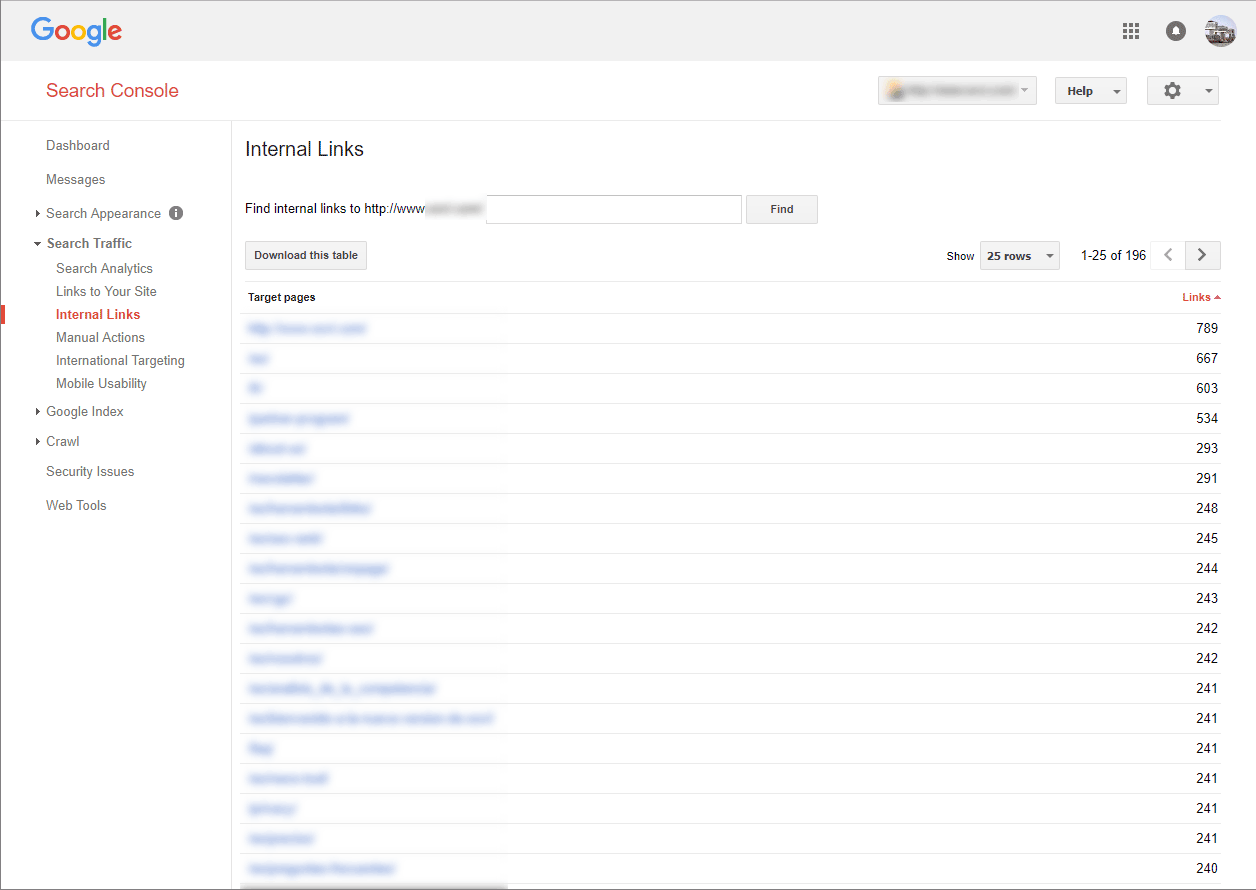
Here, you can see the pages which are most frequently linked. If you find your “About” page or a contact page listed here, then you need to act. Logic dictates that the most frequently linked sites are the most important so, with some intelligent link-building, you can make Google aware of your most important content and increase its relevance. .
____________________________________________________________________________________________
We provide the best quality backlinks as ever, pls contact us qualitybacklink.net@gmail.com ; Skype: qualitybacklink






